 Amazing Business Networking If you haven't tested out LinkedIn and you're a nonprofit, solopreneur, business leader, or simply looking for work, you are missing a bet. LinkedIn is the go-to resource for your business connections! Just Another Social? I suggest this platform is different than the others available.
How Often Should I Post? The short answer - as often as you have time for.
Ring the Bell LinkedIn recently changed how this little gem works. Whenever you Follow someone on LinkedIn, a bell appears at the top right corner of their profile. You now have options to decide level of notifications when someone updates their profile, similar to Facebook levels of interaction on groups or pages.
Company Pages - Followers I heard a magic number recently on a Gillian Whitney podcast with her guest Aoife Noone.
Groups on LinkedIn Groups here are very different from Facebook groups. There are less of them available, the interaction is often less, and vetting each is useful to filter out the more spammy or sales content groups, unless that's something you're after. Begin with some searches in areas or fields that interest you and expand your reach from there. It's hard to say what may pop up that interests you! Once you find a few interesting groups, see how the group interacts, then jump on in! It's easy to become a thought leader within a group as there is simply less commenting or activity here. The opportunity is rich for making more connections! Developing Your Feed The above suggestions are the best way to improve your feed or your Home page.
LinkedIn is one of my favorite platforms to connect with folks! We'll likely have more discussions on here about this powerful tool with ways you can leverage it for your own business. LinkedIn is seemingly always changing. Have you come across any great tips to share about LinkedIn? Love to hear them - Let's Chat!
0 Comments
 LinkedIn Resources Available LinkedIn offers a number of resources for nonprofits that can be found here. This is the most inclusive page to begin your quest for information. There's a LinkedIn for Nonprofits group available as a resource. LinkedIn held its first Impact Summit May 2024 that remains available for viewing. I'm looking forward to checking that out! LinkedIn has a pdf available, LinkedIn Pages Action Plan for Nonprofits. You can access the resource here by entering a few of your details. Claim Your Nonprofit Page Before you create a page, check to see if one exists already. LinkedIn "helpfully" created a company page for many 501c3's years ago. You may have one sitting around waiting for you! Search for your nonprofit's name and, if one exists, "claim" it when prompted. You can edit and build the page from there. Create a Company Page for Your Nonprofit Anyone with a personal profile on LinkedIn can also create a company page. Company pages can have multiple Admins. It's always advisable to have more than one to counter the "hit by a bus" potential. Once your nonprofit has decided who will initiate the project, create the page with your nonprofit's name, logo, and background header at a minimum. Be sure to add some way to contact the nonprofit in the page details, be it your nonprofit's email or website. Admins of a company page can toggle between the company page and their personal profile using the arrow under your name. Pay attention to how you wish to comment on posts - as your personal profile or the nonprofit page. Again, look for a toggle option by your profile image. Create Content! Now comes the fun part! Share your amazing nonprofit with the world! Posts can be simply copy/pasted across all of your social platforms for consistency and ease, or there are apps that will post the same information across your platforms. Ideas include sharing news of you upcoming events, shout-outs about stellar volunteers or staff, or sharing any news about your nonprofit, just as you would on any other social media platform. Video resonates highly on LinkedIn as with many of the socials currently. "Carousels" or "documents" (multi-image slides) perform well for engagement. Volunteers and employees can share or repost news of the nonprofit page and vice-versa, just as with other socials. Invite Connections to Follow Page Admins are eligible to invite personal connections to follow the nonprofit page if you feel it may be a good fit. Each Admin has 250 invitations available monthly, but you're granted a "replacement" invitation for every one that's accepted. It's highly advantageous to stick with the connections you think may actually be interested in your nonprofit. A timing sequence I heard recently is to use half of your invitations at the start of the month. Check on the status of those invitations at least by mid-month if you haven't looked sooner. You may have earned back some of those invitation credits from folks who accepted your offer. Share more invitations to use them all before the end of the month. Don't forget - these invitation credits renew monthly! LinkedIn Premium Discounts LinkedIn offers a drastically reduced price on two of its premium packages. Nonprofits providing confirming information may qualify for 75% off of Sales Navigator or Recruiter Lite. The advantage of both is definitely the higher messaging option available to expand your community. Learn more about these options here. Have you created a company page for your nonprofit? What's worked well for you? What are your challenges or frustrations? I'd be thrilled to help build or maintain your company profile. Let's Chat!  How to "Create a PDF" in Canva We have a few things to consider for this question. * How do you plan to use the end product? * Where do you plan to share the end product? * Which template will serve your purpose? How Will You Use the Design? Are you aiming for a simple 1-2 page document? Consider searching Canva's "document" or "newsletter" templates. Hover over the design you're considering to see
Are you designing it to be a post on social media?
Where Do You Plan to Share the End Product? If this will be a "cookie" or free give-away on your website to encourage folks to sign up for your newsletter or next project, the more simple "newsletter," "document," or even "flyer" can serve your purpose. You'll really only want a 1-2 page style. You'll want to consider how saturated or colorful the design is if your target audience may print the item. You don't want folks "bleeding ink" with dark or highly colored backgrounds for your words. Test how your product will download into a PDF. Just because you can pack a lot of material onto what appears to be a one-page item, you may realize when you download as a PDF that it's actually 3 or more pages! If you'll be sharing this as a social media post, "carousel" works especially well on LinkedIn. The more colorful and saturated the background is the better, as long as the text shows well in contrast to be readable. This format is able to be downloaded on LinkedIn for your audience to retrieve. Do make sure to include your business logo, name, and a way to contact you someone on your project! Which Template Will Serve Your Purpose? The response to this is embedded in the earlier discussion. Each have their plusses with few negatives. Canva designs are highly adaptable, from adding and deleting pages, to adding and deleting features within a page design to customize it. You can change font size, style, and even colors. You can insert your own images. In all of your marketing, consider your business's brand style. This includes your color and font choices. You may be able to simply duplicate a template you're using elsewhere in your business to create your new items. If you have a Pro Canva account, you have the option to simply change the size or template style of an item you already created to maintain your brand look. Look to the top left corner for "Resize & Magic Switch." Canva does offer free 30-day trials of their Premium account! Keep an eye on the calendar if cost is a concern and focus your upcoming projects within that 30-day window. For as many free templates as Canva has, it's crazy how your eye is drawn to the premium template designs as "better!" Don't forget if you're a nonprofit, with just a little electronic submission, an EIN, and the right kind of nonprofit (political nonprofits don't qualify), you may qualify for a free Premium Canva account! Be sure to check on the option. Have these been your go-to template styles to "Create a PDF" in Canva? Do you have other template styles that work well? If you're looking for assistance to maximize your use of Canva or you're looking for someone to create some designs for you, Let's Chat!  What is Generative Artificial Intelligence (A.I.)? The most basic definition is the ability to turn input into new content. "Rather than merely analyzing data, generative AI produces new data in all forms of media – text, code, images, audio, video and more." (Fivetran - simply a definition source, not promoting the product) So What Do I Do with It? I've struggled to find a use for generative A.I. in my world. I've been keeping eyes and ears open for potential uses, and I think I've finally found some. Create A Customer Avatar I've heard this suggestion often. Feed your favorite A.I. program with cues about your customer to effectively build a model of your customer, then run blog ideas or queries through that avatar's reference point to try to find insights. This can be useful to consider your marketing plan and product options to interest your customer. This may be useful, but I haven't tried it yet. It still feels like too much work to invest the time to create. I find it's more efficient (and more human!) to comment and chat with potential clients to identify needs and pain points. Create A List or Pool of Potential Clients Now we're talking! This idea got my attention. Ilise Benum has been studying and perfecting prompts to help business owners tap into finding clients to begin reaching out with brief "letters of introduction" as Jennifer Goforth Gregory calls them. I'm looking forward to Ilise cutting the learning curve for me in a class over the summer. Improve Writing Productivity Jennifer Goforth Gregory offers a self-study program to learn ways to use A.I. in your research efforts and writing posts, headlines, even social media posts. She includes a module on ethical use of A.I. in your work. I haven't put in the time to learn how to create cues to use A.I. this way yet. I also see mixed news about whether use of A.I. is really allowed in some situations or how we need to qualify the end product if A.I. is used. This feels a bit murky and evolving to me to invest time in just yet. Day-to-Day Usage - Ease of the Mundane I heard a brilliant suggestion recently - call on A.I. to calculate how to halve a recipe for you. Amazing! That's a use I can get behind to save me some math gymnastics! Another suggestion was to present your A.I. program with a list of tasks and ask for assistance to prioritize the items to plan your day. This can be especially useful if prioritizing is hard. (h/t to a podcast interview on The Deliberate Freelancer with Rachel Meltzer) Which Program to Use? I'm afraid this is an evolving response that's too hard to pin down. On a general search, I found as many as 15 options listed, and it doesn't include an option I aim to test out as recommended by Ilise Benum. The best bet here is use a search engine and track ratings by others for ease of use and effectiveness. How have you been using generative A.I. in your work or personal life? What's your favorite program? Read. Write. Engage. is an all-human platform with only general search engines used for research. Let's Chat if you're looking for a friendly, spontaneous human to collaborate with!  How to Start Your New Business Congratulations! You've just created your LLC or solo business and it's time to get some customers! Where do you start? That depends a lot on how much money and time you have to invest and your favorite learning style. I invested heavily in a marketing program to start. I had a general sense about "marketing" but no real training. I found an excellent self-study program, however I've since discovered a variety of less expensive options that can serve just as well to get started. Courses as Resources Louise Harnby has a number of amazing course resources for editors and authors. I invested in her 6-course Editorial Bundle for the full marketing spectrum. She has a payment plan to ease the price a bit. Ed Gandia has a variety of courses to help you start a business, which are offered separately or a special bundle price. Newsletter Ninja (Tammi Labrecque) offers a series of courses, two books, and a valuable Facebook group to help you set up an email newsletter. Books as Resources I noted Louise Harnby. An easier and less expensive way to get a lot of her marketing information is to simply buy her book, Marketing Your Editing & Proofreading Business, which is really comprehensive. The concepts apply beyond editing and proofreading businesses. Louise also has an extensive blog and podcast library for reference. The 1-Page Marketing Plan by Allan Dib covers many of the topics Harnby does, is a bit lower in price, and includes great added resources including a 1-page worksheet to develop your marketing plan. The Freelance Content Marketing Writer by Jennifer Goforth Gregory is a comprehensive marketing plan to hit the ground running along with business tips and sample marketing plans included. Her focus is on writers but much can be generalized. She has an amazing blog of resource material as well as a Facebook group. Andy Crestodina has a fabulous blog and book, Content Chemistry, covering general marketing topics and is a leader in the field. If you need insights on website building, Debbie Emmitt has an amazing resource - two really - books for authors and editors. Her material easily translates to most other businesses. You can find her editor's book here. She also has many marketing tips on her blog. Looking for books to figure out LinkedIn? Got'chu covered!
Podcasts as Resources One of my favorite low-cost resources! There are a lot of great episodes out there. Some may also be on YouTube (captions may be your preference) and many have transcripts for episodes if you prefer to read. Many noted have multiple resources available.
Podcasts recommended by others I have not heard yet:
LinkedIn Trainers as Resources I've been fortunate to have connected with some wonderful LinkedIn experts who are eager to help you succeed! All links will take you to their LinkedIn profiles. These will get you started but there are so many resources available!
Thanks for stopping by! I'd love to hear of any additional marketing resources you've found helpful. If I can be of assistance to connect with your customers, Let's Chat! 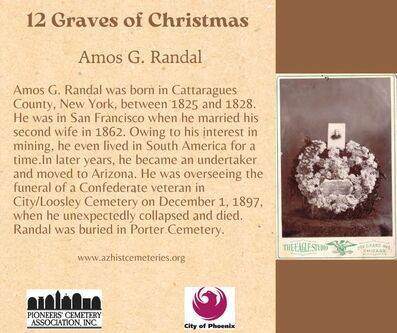 Bringing History to Life A local nonprofit, Pioneers' Cemetery Association, decided they'd like to run a series of short biographies of some of their interred. The organization serves as caretaker of a collection of historic cemeteries on the National Register of Historic Places known as Pioneer & Military Memorial Park. Naturally, the short bits of information in Word were wholly insufficient for these pioneers. Canva and some artistic creativity to the rescue! Peruse some of the biographies on their website to learn about territorial Arizona! This campaign was also promoted on their socials (Facebook and Instagram) and through their email newsletter. 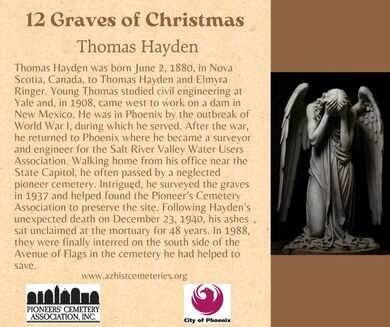 40th Anniversary Special The series is capped off with a more extensive blog post commemorating Thomas Hayden, a local legend instrumental in mapping early Phoenix, AZ and plotting the grave locations of the interred. This post includes a slideshow and features a group photo captioned with the assistance of one of the organization's founders. It Was An Honor and Pleasure I was thrilled to be part of this project to add some interest and publicity for the organization. This little nonprofit is an all-volunteer group of dedicated history buffs. Some have gone so far as to train themselves in proper cleaning, care, and restoration of historic grave markers. Do you have a nonprofit near and dear to your heart? I specialize in bringing an extra lift in marketing for these organizations. If I can be of assistance on your next project, Let's Chat!  Business Plans Have you begun to set those goals yet to transition to the new year? I haven't had an official session yet, but this is definitely rumbling on a simmer in my brain. There are as many ways and suggestions of how to do this as you can imagine. I'll touch on just a few here that I'm gravitating toward. Year in Review Before we can look ahead, it's useful to review what's been. I appreciated a post from Austin Church on LinkedIn (link to his website) describing his December Zero process, and it may resonate with you as well. "Make a list of your loose ends, open projects, and any heartburn...Define the next step for each" to end the year well. MAP Out Your Editing Business SD/PEN (San Diego Professional Editors Network) had a great blog post that could easily be appropriate as we head into a new year. This is from a course at UCSD Extension where students create a MAP (Marketing Action Plan) as their final assignment. A number of task heading ideas are noted. The author recommends creating a new MAP every 90 days to make forward progress in passive and active marketing. Business Goals Melanie Padgett Powers notes in podcast episode #174 five questions to wrap up your year. You definitely want to listen to ALL of the podcast, but she lists the questions on her show notes. This is a combination year in review and goal setting.
Work/Life Balance + Income Goals As expected, Jennifer Goforth Gregory has some amazing suggestions in two different posts - work/life balance and income. Refer to her great blog posts for details, but here is a short list to get you thinking:
I hope some of these ideas resonate with you! Each offers a different approach or way to look at your upcoming business year. Austin and Melanie's ideas are great for some reflection as you prepare to set new goals with Jennifer and SD/PEN's ideas. Are you a goal setter or prefer come-what-may? Have you found any great year transition questions? Do you reflect and goal set in a single session or take your time to give each their due? I look forward to hearing your approach! If I may be of assistance to help your vision come to life, Let's Chat! ******************* My passion is chatting strategy to bring your project and vision to life. I offer a number of services to fill in your skillset to make your dream a reality. Let's Read, Write, and Engage for your target audience!  Meet Louise Louise Harnby is an amazing resource for authors and editors alike. She's been in publishing over 30 years. I first discovered her earlier this year starting my business, looking for resources for marketing. I knew it was going to take lessons in marketing to take my entrepreneur's spirit where I wanted to go. It was all well and good to learn rules about proofreading (that I'd been doing for 15 years already), but content marketing would be how to connect with customers. Content Marketing Is for Everyone According to MailChimp, an Email Marketing Service (EMS), Content Marketing is a strategy to "attract, engage, and retain an audience by creating and sharing relevant...media." I like to think of it as a way to simply be real and engage with your audience or future customers. Louise offers a number of resources through her website, including a Resource Library, courses, books, podcast episodes, blog, and newsletter. Her Resource Library takes topics that interest both authors and editors and rounds up multiple resources on each topic. (ah, the benefit of over 30 years' experience!) Content Marketing for Editors I highly recommend her course "Marketing Toolbox for Editors" which includes a pdf copy of her comprehensive book, Marketing Your Editing & Proofreading Business, or you can purchase it on Amazon. Her course, "Emotional Marketing that Gets Editors Work," truly resonates with my style. "Branding for Business Growth" has amazing worksheets to help you identify your "angel" and "monster" client as you identify your niche. While Louise markets her content to editors, the information is truly applicable to most freelancers and entrepreneurs. Louise Harnby is An Amazing Resource I highly recommend following Louise on her socials. Check out her many blog posts going back for years with relevant content. All of her books are included in courses or available on their own on Amazon. I've listened to nearly all of her podcasts with Denise Cowle. While Louise is an amazing resource, I've been blessed to find many. I'll be happy to share them with you so we can all learn together and grow our businesses. What resources have you discovered that you recommend? If I can be of assistance to your business plans, Let's Chat!  What IS Project Management The Association for Project Management defines it as "the application of processes, methods, skills, knowledge and experience to achieve specific project objectives according to the project acceptance criteria within agreed parameters." Do I NEED Projects Managed? Maybe! "It depends" is the best answer. Where are your strengths and weaknesses to achieve what you're after? What can you do vs what do you need a hand with? You may be a BIG thinker, an idea person, but need a hand with the nitty-gritty details to help your vision come to life. Everyone has their special talents. I wouldn't call myself an idea generator, but I'm amazing at process analysis of most ideas and can see the steps needed to achieve a goal or vision. I'm also a whiz with details which can bore some folks to tears. Let's Bring Your Vision to Life I would be happy to work on filling in gaps you may have in your project plans. We can work on single-issue items or more extended, ongoing projects. Maybe you need some strategy input - someone to bounce ideas off of. I offer a variety of services based on years of nonprofit work and my own personal training, anything from proofreading/editing to writing to website development and even event management. Any Examples? Thanks for asking! I recently assisted Pioneers' Cemetery Association with their marketing and donation drive plans to improve a gravesite of a local historic legend, Jacob Waltz, the Lost Dutchman (video). Such projects require meetings to gather thoughts of a group together, delineate roles of team members, and do the things that I may add to the team. Bet That's Expensive! Not necessarily. Let's review your budget and what services you may need. I recently learned of a great project pricing strategy from a friend of mine, Brooke Shovelin, that makes sense for longer term projects, be it project or event management, newsletter creation (let's review frequency and extent of creativity needed), website or blog post editing, or regular proofreading of projects you develop. Everyone (including proofreaders!) need an extra set of eyes. Happy to be yours! What project do you have in mind? Are you stepping up your content marketing and need a hand? Need a hand with the tech side to make your dream a reality? Let's Chat!  What Is Content Marketing? Let's start with a frame of reference - some definitions. From the Content Marketing Institute: "Content marketing is a strategic marketing approach focused on creating and distributing valuable, relevant, and consistent content to attract and retain a clearly defined audience — and, ultimately, to drive profitable customer action. Instead of pitching products or services, content marketing provides relevant and useful content to your prospects and customers to help them solve issues in their work (B2B content) or personal lives (B2C content)." From a leading email provider, MailChimp: "Content marketing is a marketing strategy used to attract, engage, and retain an audience by creating and sharing relevant articles, videos, podcasts, and other media. This approach establishes expertise, promotes brand awareness, and keeps your business top of mind when it’s time to buy what you sell." Sounds amazing, right? But What IS Content Marketing? Content marketing is a philosophy - a plan - a strategy for your business. Ways you would deliver "content" in your content marketing:
What's the Point? The point of content marketing as opposed to traditional advertising is to build relationships. Folks are far more inclined to use your services or purchase your product if they like and trust you and feel they know you as their friend next door. Content marketing is relationship building by adding value and providing service. Is It Quick To Do? Heavens no. Sorry. Content marketing is definitely not a quick fix philosophy. Relationships require long and steady nurturing. Chat with your customers or intended audience. Offer peeks into your life. Let your customer get to know you and you listen/get to know them. So many of us have developed friendships purely online with others and have never met in person! Video calls or "live" sessions can provide a close facsimile to "meeting" someone. In listening to multiple content marketers, I consistently hear for every one "sales" email pitch you send, you should send at least double that amount (preferably more) shouldn't have a thing to do with sales. Instead, provide useful information and ways to solve your customer's problem. Also, simply be relatable and a person on the other side of the screen! Is It Cheaper Than Advertising? Statistics indicate YES! According to NYT Licensing and Zerys, traditional ads can cost as much as 62% more than your content marketing efforts. Is content marketing free or cheap? There's typically some cost to it, but you can get away with pretty inexpensive!
Build Those Relationships! The biggest - and best - reason for content marketing as your PR strategy is to build relationships and get to know your customer! Build your "avatar" or "image" of your ideal client. Keep that frame of reference in your head or think of an actual customer of yours. Communicate as if you're chatting with that one person or writing a letter. Show Up Regularly! The best way to gain trust is by regularly showing up, even when it's hard and your time is limited.
Do you do content marketing? What's your current favorite technique? What are you stretching to add to your marketing plan? I have a website; I'm blogging (aiming for increased times); I'm on social media (aiming for more frequent sharing/commenting); and I'm preparing to launch a newsletter! I'd love to brainstorm ideas with you about your business! I may be able to assist you, or sometimes it simply helps to talk to someone fresh. Happy to kick some ideas around - Let's Chat! |


 RSS Feed
RSS Feed
